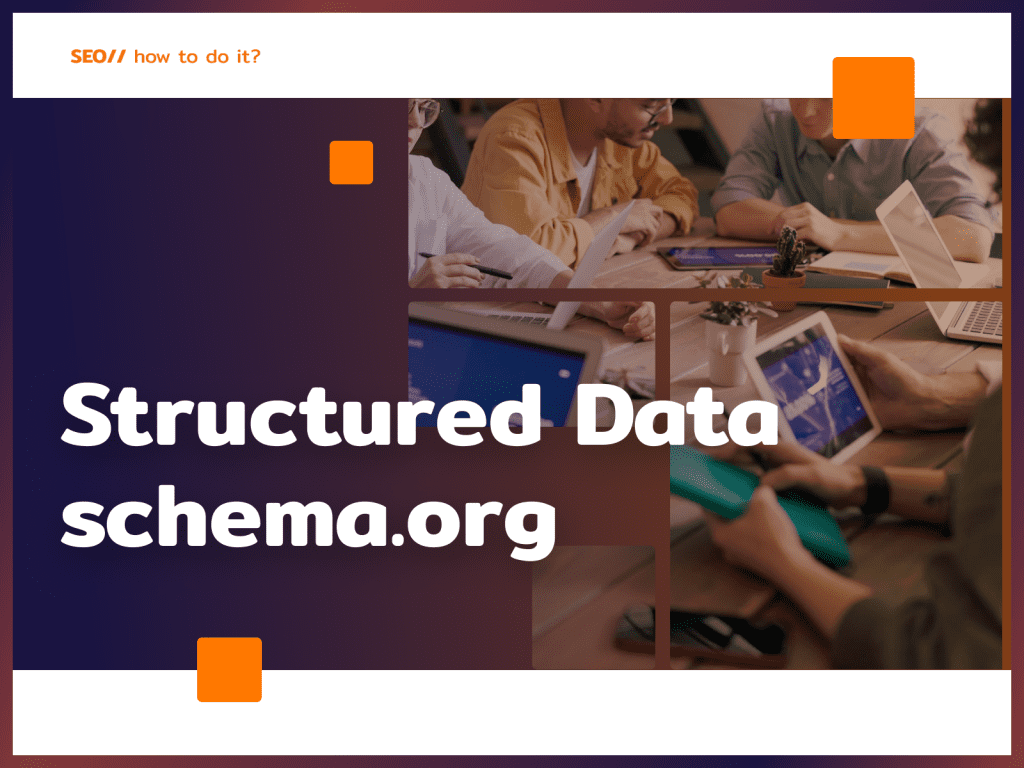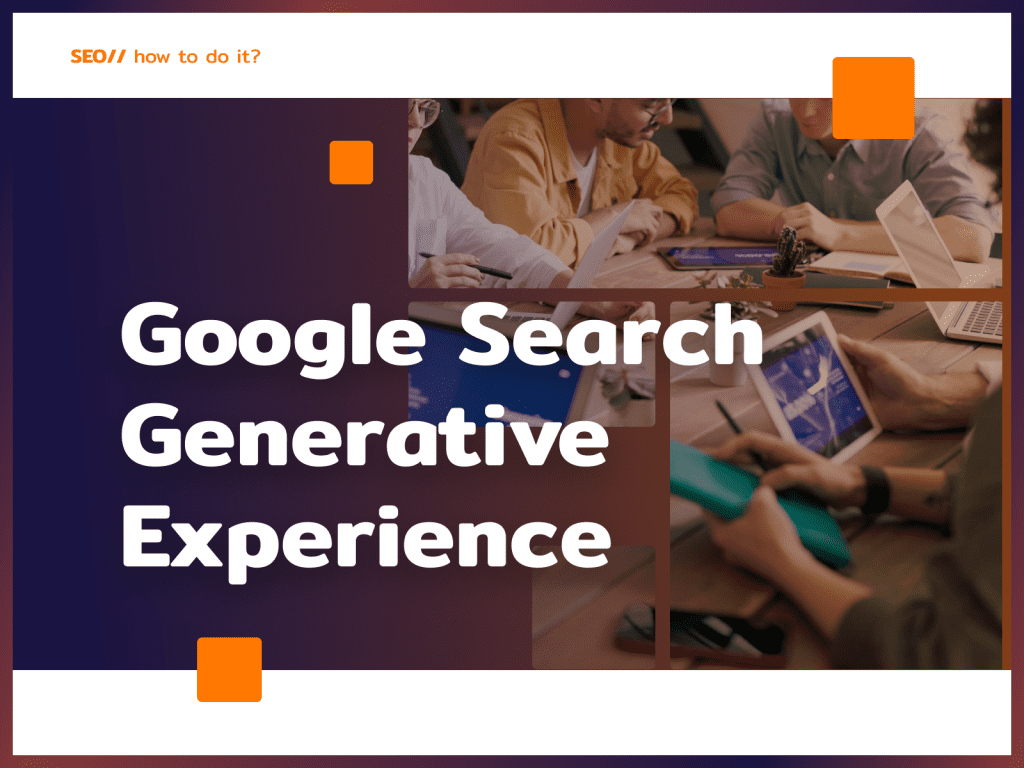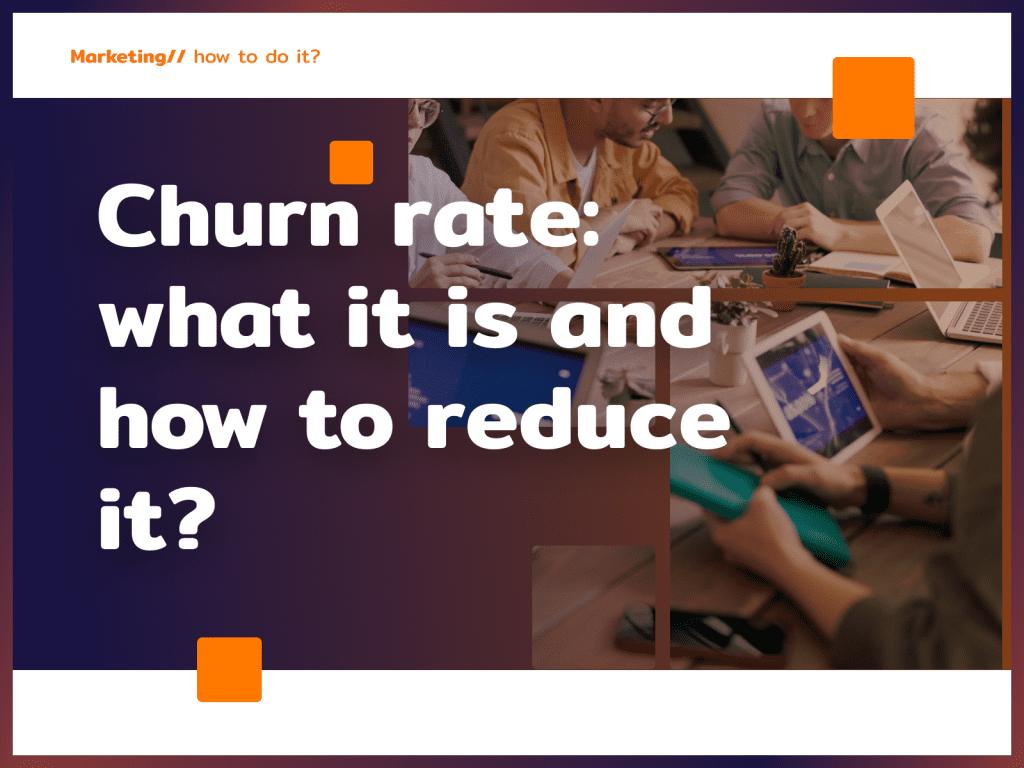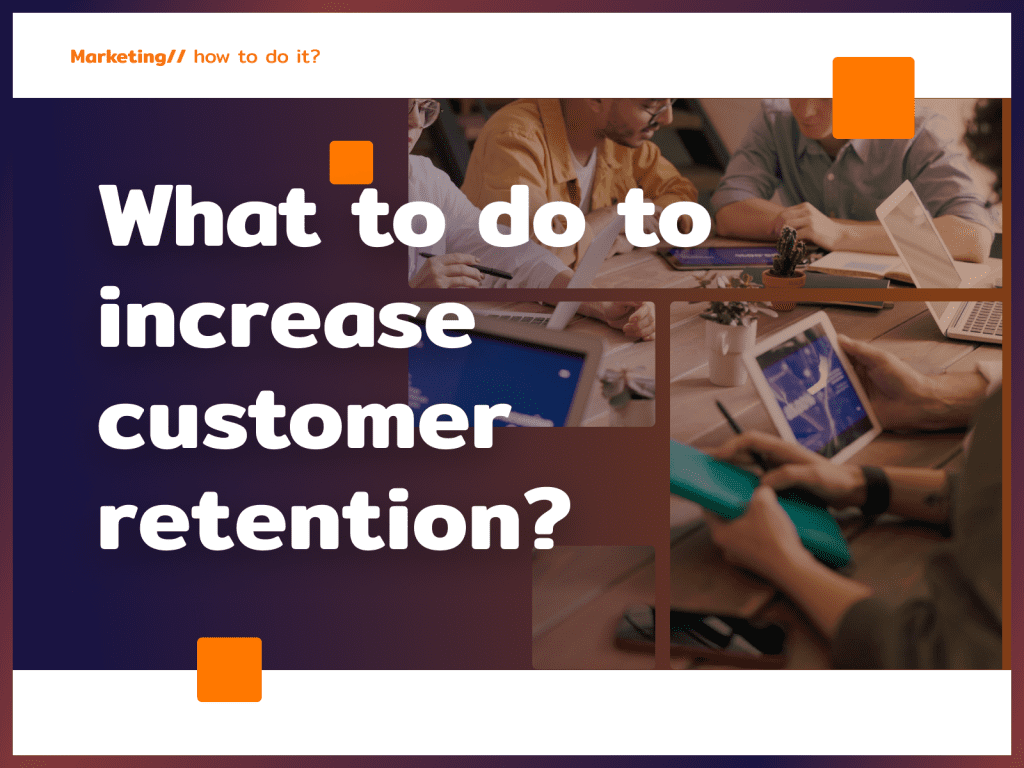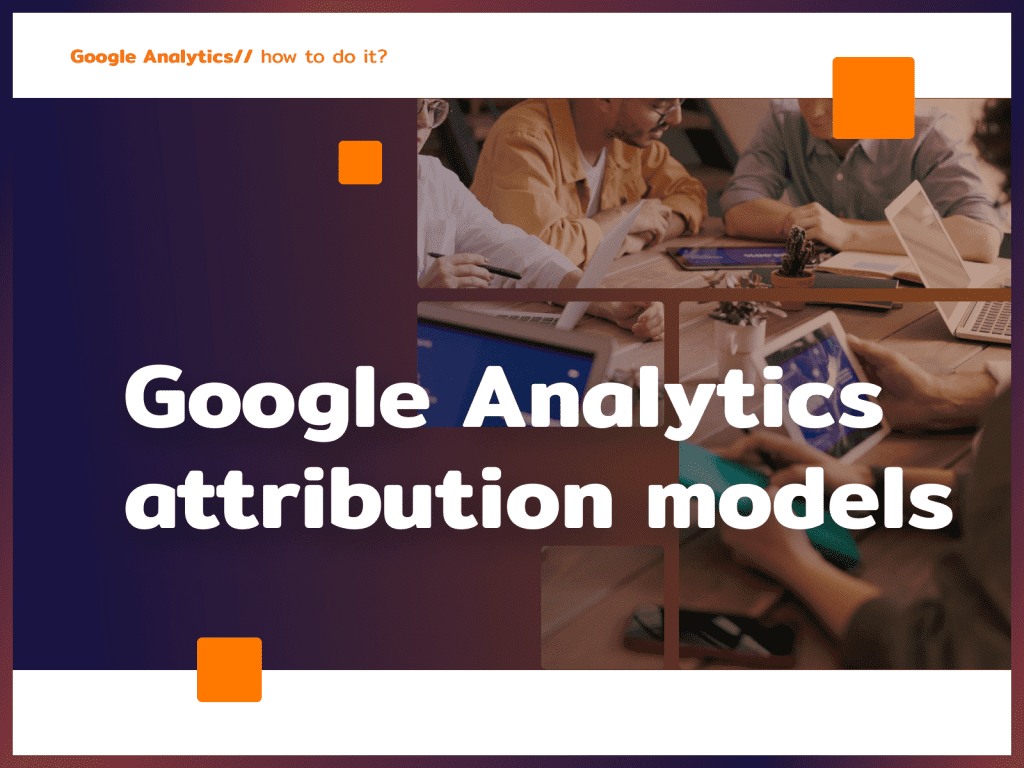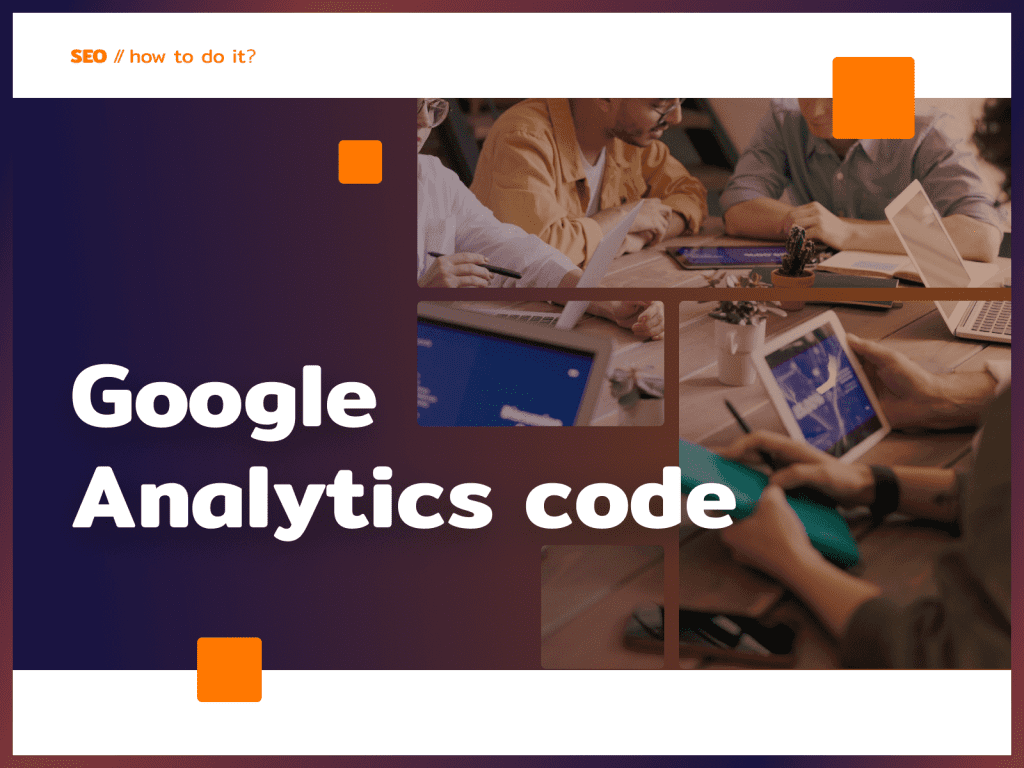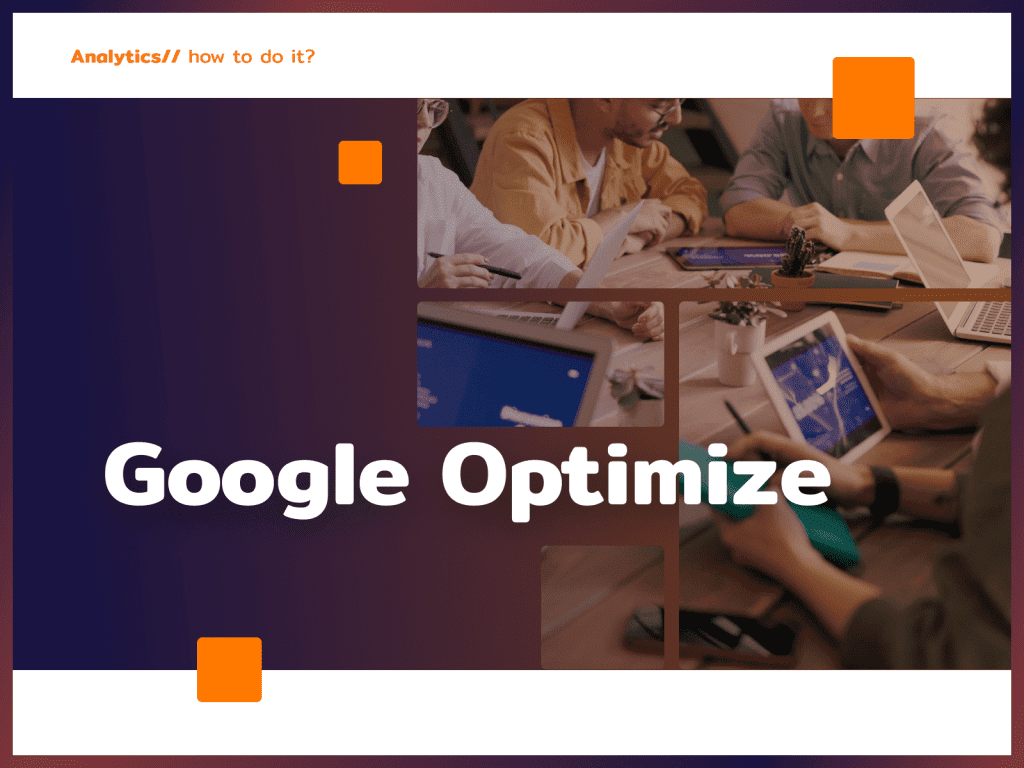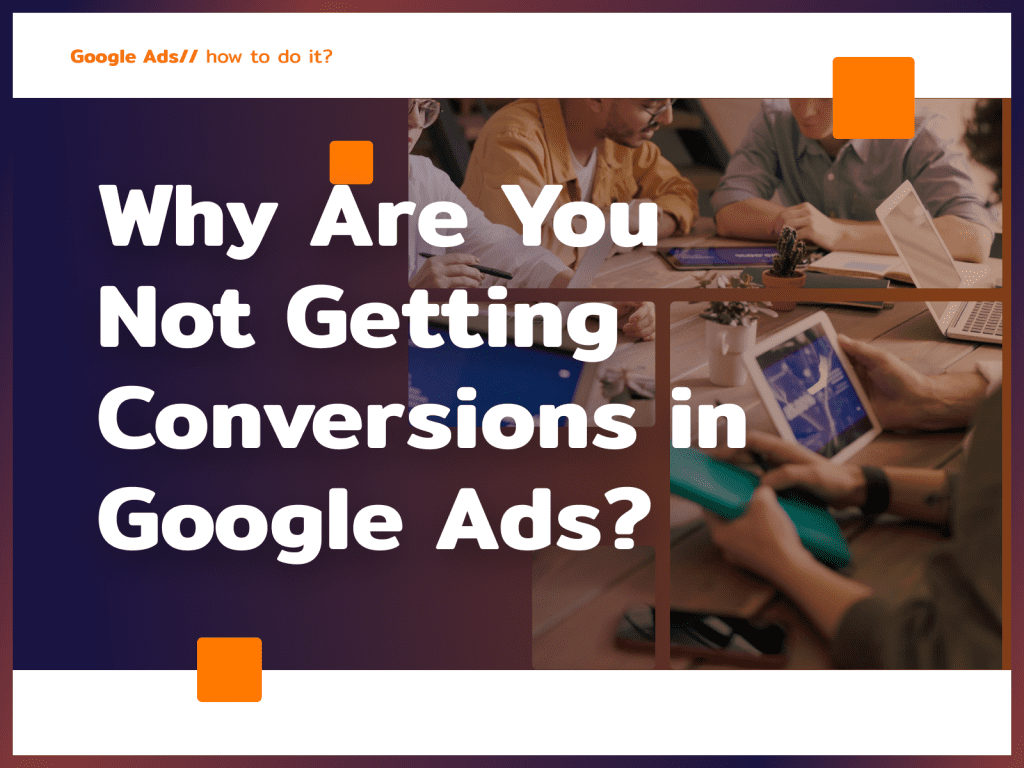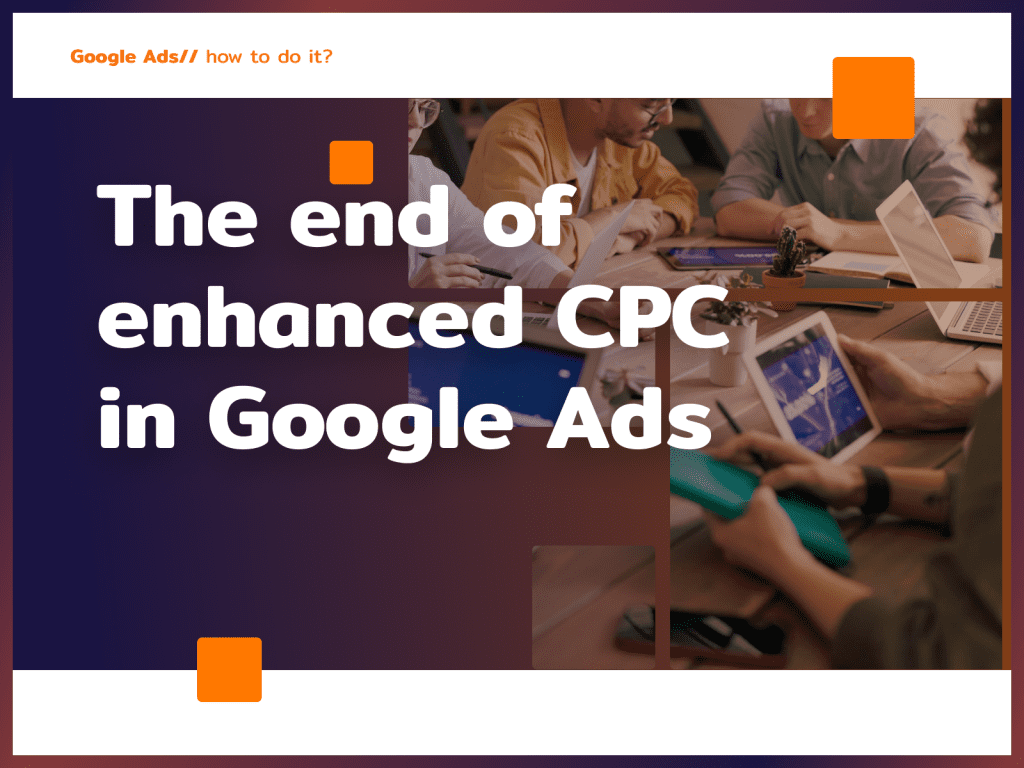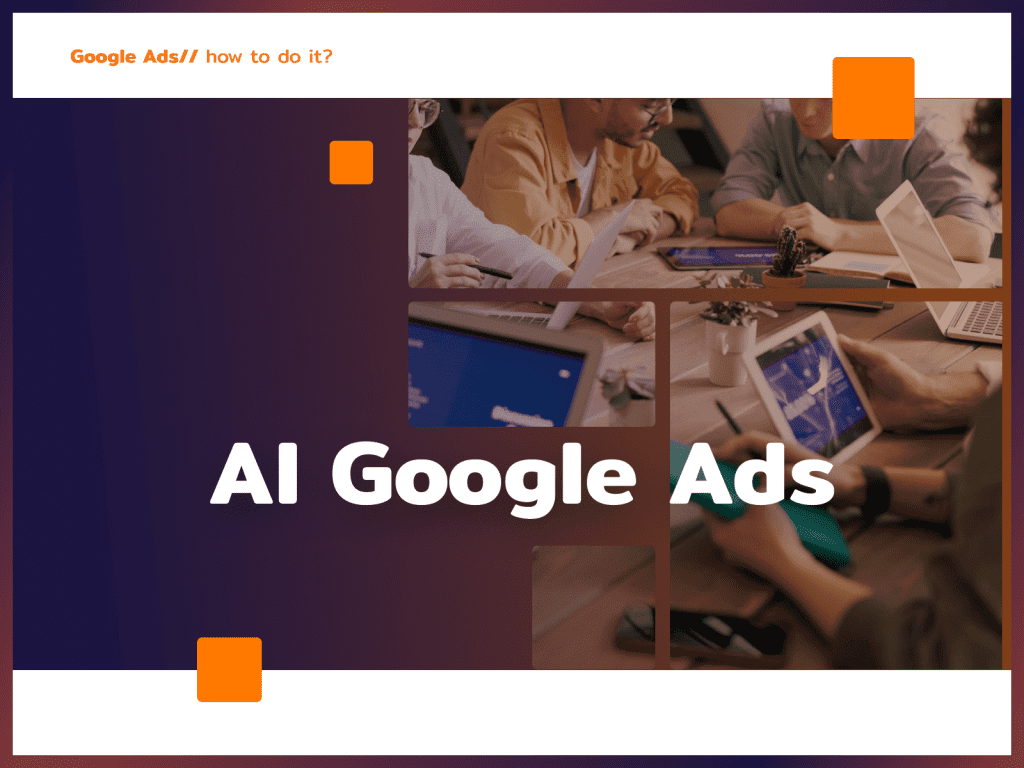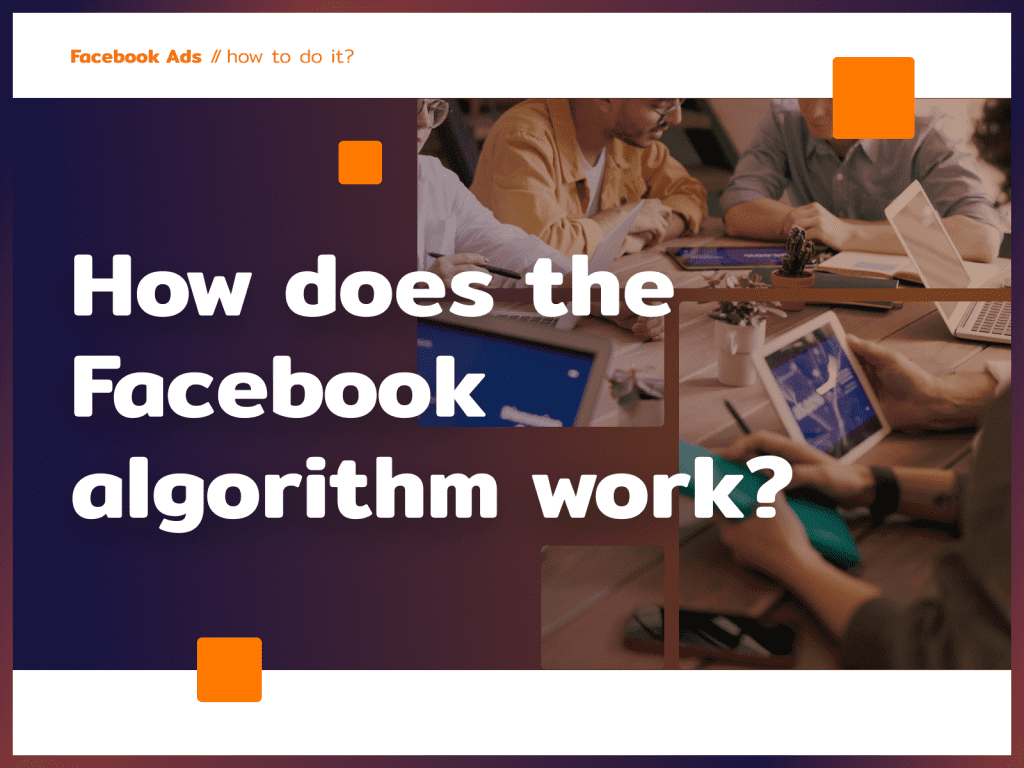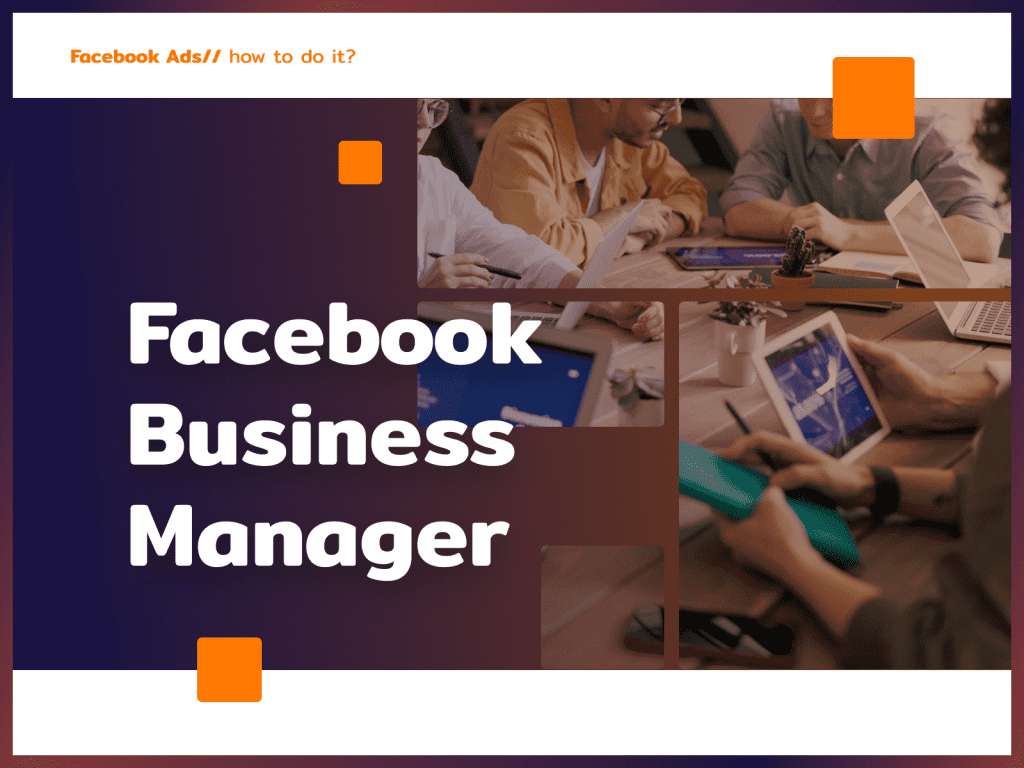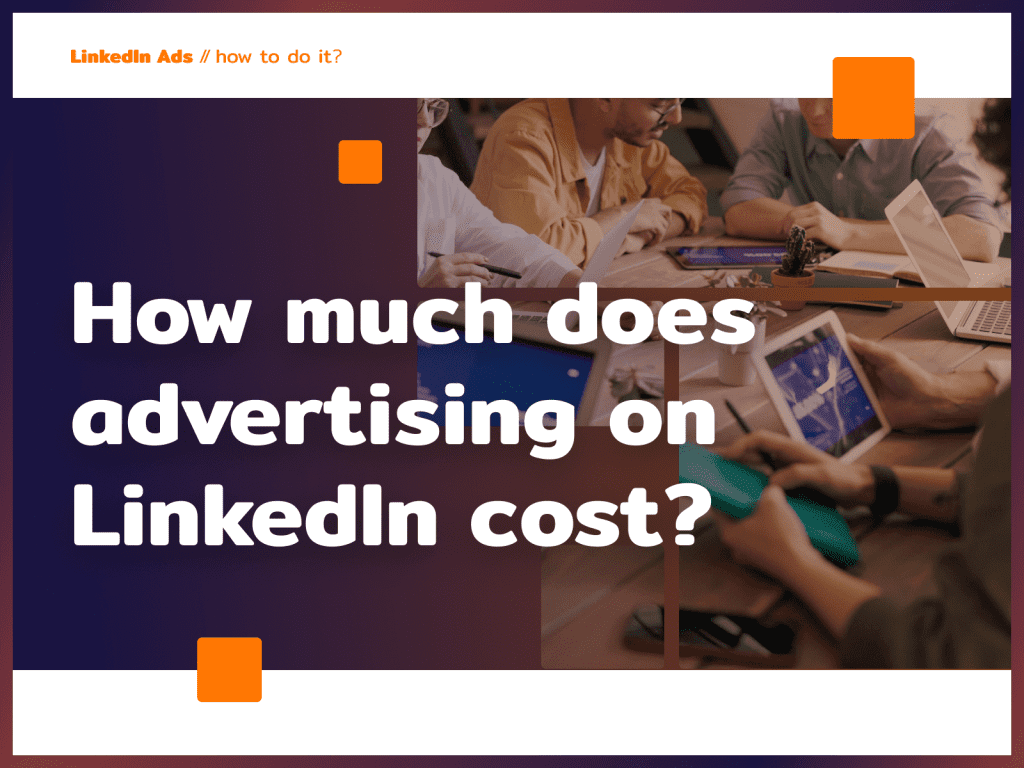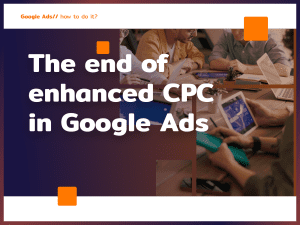Tailoring a website to users’ tastes to improve UX is quite a challenge. One tool that allows you to test your site to find the best solution is Google Optimize. But it won’t be long now! On September 30, the tool will be shut down and no further testing will be possible.
Want to take care of your site’s UI and UX, even without Google Optimize? I work with web developers, graphic designers and copywriters: we can optimize your site or create it from scratch!
Google Optimize: what is it?
Google Optimize is a tool that allows you to test variants of websites and see which works best to achieve a given goal, such as increasing conversions. Optimize monitors the results of the experiment and tells you which variant has the highest effectiveness.
To get started:
- Configure Optimize .
- Place the Optimize code snippet on your website.
- Create your first experiment.
But why does it pay to use Google Optimize? What is an experiment?
In Optimize, you can test new designs, page layouts and content with a select group of visitors. Instead of relying on instinct and subjective opinion to choose the best design for a website or page, you can conduct an experiment testing different designs with real users and get results that are easy to read and understand. Optimize uses Google Analytics to measure the results of experiments. Moreover, you can run experiments for specific groups of users defined as Audiences (Target Groups) in Analytics.
Anyone who creates content or does UX design can benefit from testing. Marketers can experiment with landing pages to increase conversions, publishers can test how different page layouts affect interest, social media managers often experiment with what encourages users to share, and developers and graphic designers test new website designs.
Types of experiments in Google Optimize
In Google Optimize, you can run several types of experiments:
A/B testing
Google Optimize AB testing is an experiment that uses two or more variations of the same website (A and B). Variant A is the original. Variant B includes at least one element modified compared to the original, for example, a CTA button in a different color. In some experiments, variant B may be a completely different version of the website. You can also experiment with version A, B, C, etc.
Redirection tests
A redirect test, also known as a split URL test, is a type of A/B test that allows separate web pages to be tested against each other. In redirection testing, variants are identified by URL or path, not elements on the page. Redirection tests are useful when you want to test two very different landing pages or a complete site redesign.
Multi-variant tests (MVT)
The Multivariate Variant Test (MVT) tests variants of two or more items simultaneously to see which combination yields the best result. Instead of showing which variant of a page is most effective (as in an A/B test), the MVT test identifies the most effective variant of each element and analyzes the interactions between those elements.
The end of Optimize: what to do if you use it?
Google Optimize and Optimize 360 will cease to be available after September 30, 2023. Your experiments and personalizations will continue to work until then, but after that they will be disabled.
After 5 years with Optimize, Google is going to bet on integrating third-party A/B testing for Google Analytics 4 to be more effective.
What to replace Optimize with? Google is working on integrations with tools such as AB Tasty, Optimizely and VWO. APIs are to be made available so that any user can easily integrate it with their Analytics.
Google encourages you to download your historical data before September 30 – just export data from the Optimize report. You can also access the data through the Google Analytics API. However, it is worth remembering that after September 30 your data will no longer be available.
Those renewing or extending contracts for Google Analytics 360 (Universal Analytics) in the first half of 2023 were able to extend contracts for Optimize 360 with service terms expiring before September 30, 2023.
Those who have signed contracts for Google Analytics 4 cannot sign a contract for Optimize 360, but have access to Optimize via integration in Google Analytics 4 until the termination date of September 30, 2023.
Those who signed up for GA4, but plan to continue using Google Analytics 360 (Universal Analytics) during the transition to Google Analytics 4, are to receive free access to Optimize 360 from Google until the termination date of September 30, 2023.
Current contracts for Optimize automatically have a service termination date set for September 30. Users will therefore not be charged for the period when the service is no longer available.
GA4 implementation entails further changes – do you want to be well prepared for them? If you’re having trouble optimizing your site or measuring your data, contact me!